Birthday Photo Frames: A Review
Birthday Photo Frames is a free Android application developed by CHUMOB CO. LTD. It is a photo editor that allows you to add frames to your pictures and selfies, making them more beautiful and perfect for special occasions, such as birthdays. With this app, you can choose from twenty-five different frames in various shapes and colors, apply photo effects, add text or stickers to your photos, and share them on social networks. It is a great tool to create personalized birthday invitations or to make memorable moments even more special.
The app is user-friendly and supports all screen resolutions of mobile and tablet devices. It offers simple touch gestures to rotate, resize, and crop photos, and it has a nice UI. You can adjust brightness, contrast, color temperature, and saturation, as well as use up to 15 different picture effects, such as Clyde, Dean, and Lucky. Additionally, you can adjust warmth, sharpness, and clarity effects, and use the one-tap auto-focus and blur image. The app also provides portrait processing, which eliminates acne, removes blemishes, whitens teeth, reduces red-eye, and whitens skin.
Overall, Birthday Photo Frames is a great app that provides a wide range of features to make your photos more beautiful and special. It is perfect for anyone who wants to create personalized birthday invitations or make memories unforgettable.
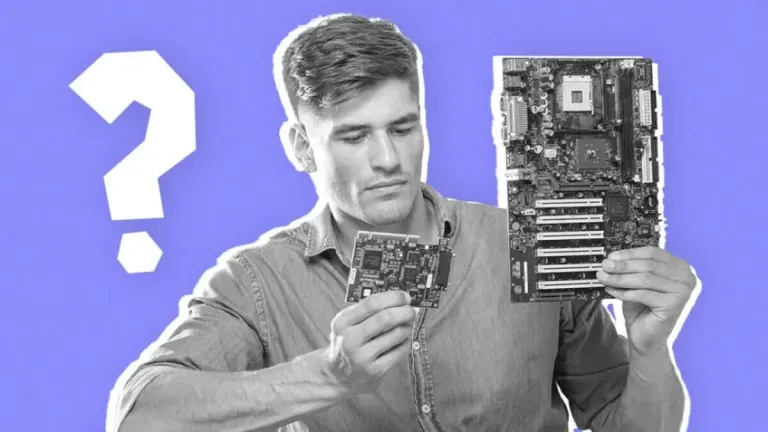







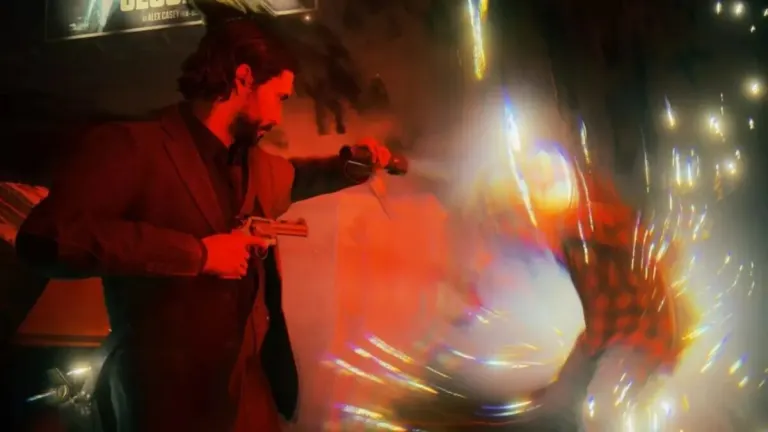
User reviews about Birthday Photo Frames
Have you tried Birthday Photo Frames? Be the first to leave your opinion!